How to Pay a Square Invoice | A Concise Guide
Sending an invoice on Square is free and allows your customers to pay immediately using theirs. Just a little transactional charge of %2.4. In this post, we will walk you through How to Pay a Square Invoice.
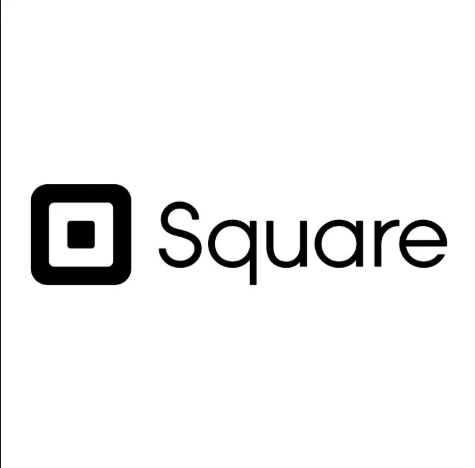
Square sellers have been paid over ten billion dollars globally through Square Invoices because they take the work and worry out of getting paid. They’re quick, easy, customizable, and free to send. And now, they’re even easier with the new Square Invoices app.
You can send a Square invoice using the Square Point of Sale app or on the Square dashboard on your laptop or desktop computer.
What is Square Invoices?
Square Invoices makes it easy to send out professional-looking, free invoices right from your phone. They’re simple for customers to pay and for you to track.
Square target sellers that face challenges with the traditional system of accepting payment cards. Some of the challenges that sellers face with the traditional payments processors are – low acceptance rates; expensive hardware and software; fragmented, difficult-to-use solutions; and complex and opaque pricing.
That said – Square provides the following key benefits to the sellers through its solutions: fast, easy, and inclusive sign-up; simplicity; affordability; transparent pricing; fast access to funds; ability to take payments anywhere, anytime and anyone.
What do I mean – just open the app, and you can send your first invoice in no time. How? Simply add a customer’s name and email address, select an item, and you’re set.
If you receive an emailed invoice from a merchant using Square, you can pay it online.
Here’s how to pay a square invoices
- Click Pay Invoice in the invoice notification email you received
- Key in your; card name, card number, expiration month and year, (CVV), and billing zip code.
- Hit submit
Alternatively, you can as well pay using Apple Pay on a Mac PC, iPhone, or iPad. (iOS platform)
Tips: I would advise you clear up the payment of your invoice with a period of 30 days, though payment terms differ with a merchant.
Before initiating any transaction I would suggest you go through the invoice thoroughly, and follow the merchant’s instructions. If the merchant has tipping enabled, you’ll also see the option to include a tip with your payment.
Tips: Paying an invoice with Square is secure. Invoices can be paid with any supported card and you won’t be charged a fee.
Square Invoices: Over To You
Now, you’ve learned how to pay your received square cash online in few easy ways, there is more to learn about Square and Square payroll – the best online payroll services that can handle your payments processing effectively.
If you do have any issues or need more clarity, don’t forget to use the comment box below.
WE ARE GLAD TO SERVE YOU
Social Media: Facebook, Twitter, Wikipedia, LinkedIn, Pinterest