TSheets Reviews | Time Tracking Software & Employee Scheduling Solution | Software Reviews | Free Trial | Features | Sign Up & Login
TSheets solutions provide very intuitive, easy-to-use time tracking services (software) with unlimited free phone or online support. Employees can track time anywhere through an Android or iOS smart device and desktop computer.
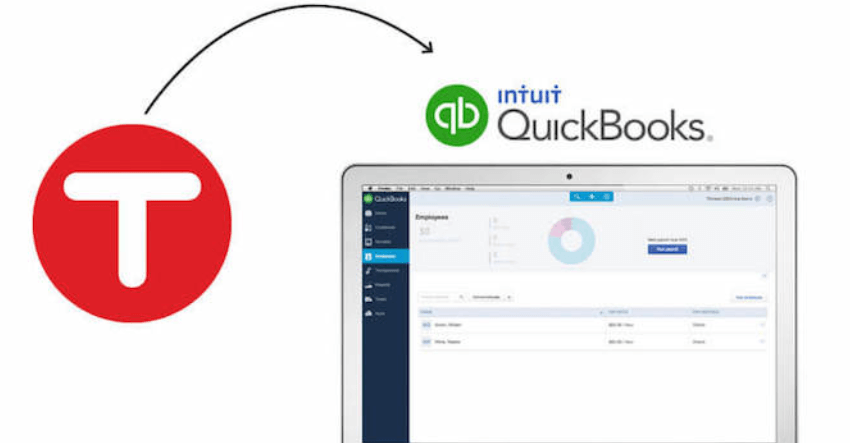
TSheets Reviews: What is TSheets?
Again, TSheets is a web-based and mobile time tracking and employee scheduling app. TSheets is an employee time tracking and scheduling app or software that integrates with accounting software such as QuickBooks Online or Payroll. It is like a paper timesheet or punch card needed for companies to track, manage, and report time for all transactions. TSheets is available on Android, iOS, and Google Chrome, or a desktop or mobile web browser. Its headquarters are in Eagle, Idaho. You can get more advantages from this software if you integrate it with QuickBooks Desktop.
TSheets software integration
TSheets has partnered with and integrated with several HR, accounting, and payroll software programs. It also features an open API, allowing developers to merge TSheets with their existing applications and software, including other software like QuickBooks.
Steps to Integrate TSheets and QuickBooks
- Launch QuickBooks Desktop.
- Open the QBD company file that you want to integrate with TSheets.
- Sign in there as the main administrator, and it should be in single-user mode.
- Also, sign in to TSheetsa as an administrator.
How to Install the TSheets QuickBooks Integration Add-On and Integrate with QuickBooks
- In the left menu of TSheets, go to SET UP › Add-ons.
- Search for QuickBooks Desktop Integration in the menu and click on Install.
- Choose the Options window.
- Make your selections,
- Click on Next.
- If you get a warning window on display, and if you want to proceed, enter delete, and click on Continue.
- Set up the Web Connector window,
- Click on the blue TSheetsQuickBooks Web Connector Setup link.
- Run the downloaded.exe file.
- Sign in to TSheets.
- When the window for “Launch QuickBooks” displays, click on Install Web Connector.
- Click OK in the Authorize New Web Service window.
- Click on Yes in the QuickBooks Application Certificate window.
- Whenever this QuickBooks file is open, click on Continue.
- In the Access Confirmation window, click on DONE.
- In the QuickBooks Web Connector window, check the box to the left of the TSheets.
- Click on Update Selected. Now, the system will start to sync.
TSheets Reviews: Time Tracking Software Features
TSheets began as a very basic web-based time tracking software and is now a mobile time tracking and scheduling software/app with GPS location tracking, seamless software integrations, and custom settings. See the full app feature list below:
- Automated, group, and employee scheduling
- Multi-Location
- Reporting and analytics
- Time clock
- Shift swapping
- Schedule Distribution
- Biometric recognition
- Hourly employee tracking
- Mobile access
- Messaging
- Online punch card
- Payroll management
- Vacation/leave tracking
- Billable and non-billable hours
- Overtime calculation and more
TSheets Login Procedures
To access your Tsheets account, get your sign-in details ready and visit the Tsheets login page.
Here’s how to sign in…
- Visit the login page.
- Enter your email or username.
- Hit continue
Over to you
The interesting fact is that there is a 14-day trial version if you want to see if Tsheets is the ideal employee scheduling software for you. You can choose to use a paid plan when you’re done checking out the app (monthly or annual billing options are available). You can take a leaping view of the price list.
For support and inquiries, call the Tsheets support group at 844-310-9571. If you need us to help you with any issue you are facing, don’t forget to use the comment box below.
Social media: Facebook, Twitter, Wikipedia, LinkedIn, and Pinterest