What is your best platform for creating a personal blog site – Blogger or WordPress? There is this online conversation on different forums and groups over which platform to choose when creating a personal blog. Blogger vs WordPress which is the best? Personal I can tell you that this question arises from the fact that blogger saves you all the technical issues and challenges you would experience periodically while WordPress gives you complete control and as well advanced features to make your blog more personal and experiential for visitors.
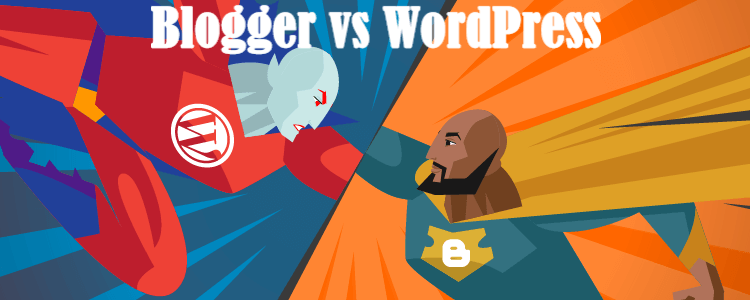
But then you will need to decide which platform that best suit your blog purpose. Be it Blogger or WordPress. Let’s start with Blogger.
Blogger
Blogger is a content publishing site that lets visitors read what has been written and published on the blog. The platform was bought by Google decades ago. The amazing thing is not only that it’s completely free to own a personal blog on the Blogger platform, but you can also earn by publishing content and applying for Google earning service called Google AdSense.
Advantages of Using Blogger – Blogger vs WordPress: A Detailed Difference
Millions of people still use bloggers today and millions will still create more blogs on the Blogger platform. These number of Blogger users will continue to increase because of the simple nature of the Blogger platform. Truth be told there is an endless reason why people choose to create a personal blog on Blogger. Some of those advantages are:
- Easy and simple interface for the publisher.
- Google-owned.
- Unlimited space.
- Free of technical issues and errors.
- It’s completely free of charge.
- Highly secured.
- Product centered, and lot more advantage.
How to Create a Blog on Blogger
To create a blog on www.blogger.com you need a google account or Gmail to access the platform. So if you have an account with Google. Head straight to Blogger.com to create your blog.
Here is how to go about creating one:
- Visit blogger.com.
- Sign in with your Gmail Account.
- Tap on “Create New Blog”.
- Enter the site Domain name and title.
- Select your preferred theme.
- Hit on the “Create Blog” button.
WordPress
Like we rightly said – blogger is preferred because of its numerous features and customization. Though a bit complex compels to Blogger. Creating a blog on WordPress will require you to buy a hosting plan with a domain name. Though not costly but you will surely have full control of your blog.
Advantages of Using WordPress – Blogger vs WordPress
WordPress is the most used blog creation platform. By statistics, 30% of blogs, website, and an online store that exist on the internet is created on the WordPress platform. Here are the advantages that come with using WordPress to create a blog:
- User-friendly.
- Endless good and appealing themes.
- Endless plugins that enhance and bring about new and advanced functions.
- A good ranking on all search engines.
- Mobile friendly
- Customer support for users among others.
How to Sign Up on WordPress
WordPress is complex to use compared to Blogger but then it’s easy to sign up and sign up on WordPress is free.
Here is how to go about it:
- Visit wordpress.com.
- Tap on “Get started”.
- Enter your email address.
- Key in a user name and a password.
- Click to create an account.
The stage above gave you access to having a WordPress account with which you will create a WordPress site or blog.
How to Create a WordPress Site
You have created a WordPress account, the next thing is to use the account to create a WordPress Blog.
- Visit WordPress.com.
- Sign in with your account.
- Click on the “My site” button.
- Tap on “Add New Site”.
- Click start now.
- Select your site type.
- Enter your blog topic.
- Tap on continue.
- Enter the blog name.
- Click continue and enter blog address.
- Choose your plan, or start with a free site but with limited features and access.
Social Media: Facebook, Twitter, Wikipedia, LinkedIn, Pinterest