Create a company page on LinkedIn and let visitors and prospective clients/business partners know more about the type of business and services you offer by creating awareness and providing a channel to promote your services to clients and prospective customers.
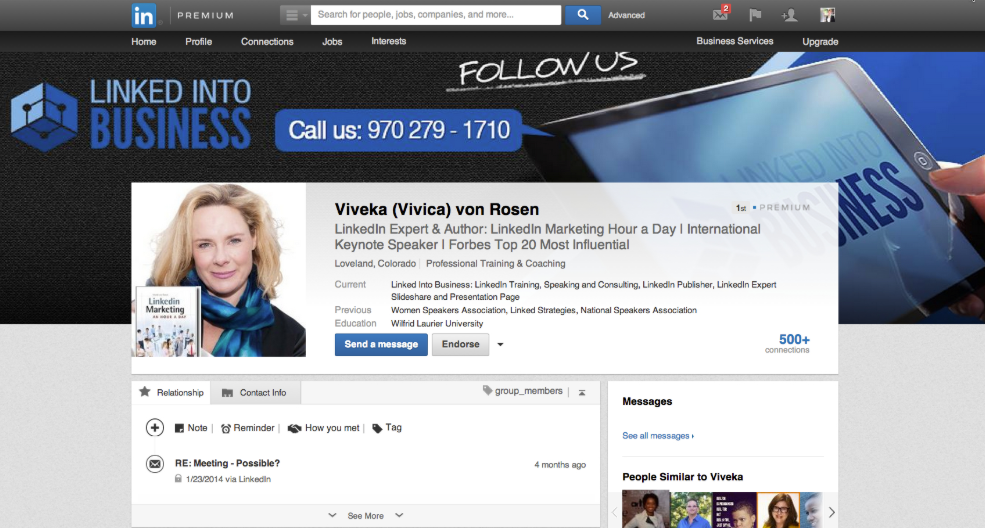
In this post, you will discover how to create a LinkedIn company page in a simple step to step guide set out just for you.
Step #1: From your Dashboard click on “Work” and select “Create a Company Page” on the right-hand page of the screen.
Step #2: Select the type of company page you want to create from the options listed below:
- Small business
- Medium to large business
- Showcase page
- Educational institution (high school or university/college)
Step #3: Enter your company’s official name, LinkedIn public URL, website (if any) under the page identity option. Scroll over to the company details and select the type of Industry, the company size and company type your company is.
Step #4: Upload your company logo in the Logo section. Ensure the Logo is up to the specified dimension stated by LinkedIn else it would be rejected. Your Logo is what LinkedIn users would use to identify your company when they search for it so as to help differentiate your company from other companies having a similar name.
Step #5: Check the verification box and click on the create page button.
Step #6: You can now proceed to upload a background image (also called cover photo). This helps to bring out more eye-catching detail of your company’s image.
Step #7: Next you post quality content that would capture your audience’s attention and bring room for discussion.
Smart Tips:
Your company page (other than just using it to advertise the company’s product and services and NEWS) should also be used as a forum where customers and your audience on your timeline can comment and make contributions on the page.
To keep the page alive and running, you need to post helpful tips, advice, and resources related to your industry. If you solve a problem for your audience or make their job easier in a way, they’ll be more likely to share it with others and thereby inviting more users to your page.
Gaining Popularity with your LinkedIn Company Page
- Find the perfect time to post; post daily at least twice a day, nights and weekends. Tuesday, Wednesday and Thursday are the best days to post.
The best times tend to be early in the morning between 7 and 8 am, and towards the end of the workday between 5 and 6 pm. Ensure you spend at least 2-3 hours a week on your page.
- Promote your page to gain followers by encouraging your employees to add the company to their personal profile, that way, they’ll be able to receive updates from the company and share them on their profile for their connections to see and likely follow your page.
Social Media: Facebook, Twitter, Wikipedia, LinkedIn, Pinterest