NETGEAR router login is a one-way to set up your router’s wireless network. So, we are going to show you how to log into your NETGEAR wireless router while you continue with your tasks. Meanwhile, this is not a big deal as you can do that using your phone, tablet, or PC.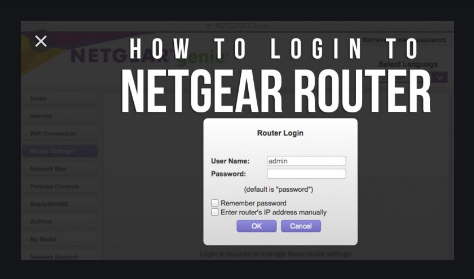
Before we show you how to log in to a NETGEAR router, let’s give you a hint on NETGEAR Company and its features. Are you ready to learn more about this home wireless router? Read on…
NETGEAR is a multinational computer networking company based in San Jose, California. Meanwhile, this company was founded on January 8, 1996, and has expanded with an amazing story. Currently, they have branches in about 25 countries, not to talk of their products.
However, this company produces a lot of networking hardware for business use, consumers, and service providers. In fact, they covered wide range of wireless hardware for networking. Let me outline them instead of making them look like facts.
Here are there:
- Router
- DSL/Cable gateways,,
- switches
- wireless access points
- security IP cameras
- Network Attached storage
Features of NETGEAR Router
- Dual-Bandwidth (5GHz and 2.4GHz)
- Advanced Security with great speed in quality of service
- strong network range
- The Mobile App WIFI Management
- Easy to use setup interface.
Now, we have reviewed to you the great features of this router and more you should know about the company, let’s find out how to log in to a NETGEAR router.
Firstly, you need to get a network connection for your device. So, get connected for a login.
Here are the default login details for a NETGEAR router
- Username: admin
- Password: password
Steps to Log in to a NETGEAR router
- Launch a web browser on your connected device. It could be your mobile phone, pc or tablet.
- Mind you, not all browsers will permit you to do this. So, you should use Google Chrome, Mozilla Firefox, Apple Safari, Microsoft Internet Explorer, and Microsoft Edge.
- Now log onto http://www.routerlogin.net OR http://www.routerlogin.com.
- Or you visit the IP address of NETGEAR http://192.168.1.1 OR http://192.168.0.1 if you were unable to access the other site above.
- Key in the default NETGEAR username and password if you have not changed it before now. The default username and password above is what is demanded.
- With this, your router will be logged in to your admin panel so you can set up what you came for.
Forgot my NETGEAR Password, what will I do?
You can easily reset your password in case you forgot it. In case you have forgotten yours, you can easily reset it with the reset button found on the body of the router.
Check at the back of your NETGEAR router reset button. You can use a pen to push-hold the button until you observe the whole front light starts flashing.
Allow the router to reboot. It will take just few minutes to reboot.
Social Media: Facebook, Twitter, Wikipedia, Pinterest