Are you looking for a simple guide on how to change your Facebook password? We will give you a simple guide here. Your Facebook password is the key to accessing your Facebook account. You open the gate to your Facebook with your password. But, changing your Facebook password occurs either due to your account being compromised or to make your password stronger.
It is advisable to change your password often to safeguard your account and save it from being compromised. However, to change your Facebook password, follow the steps below;
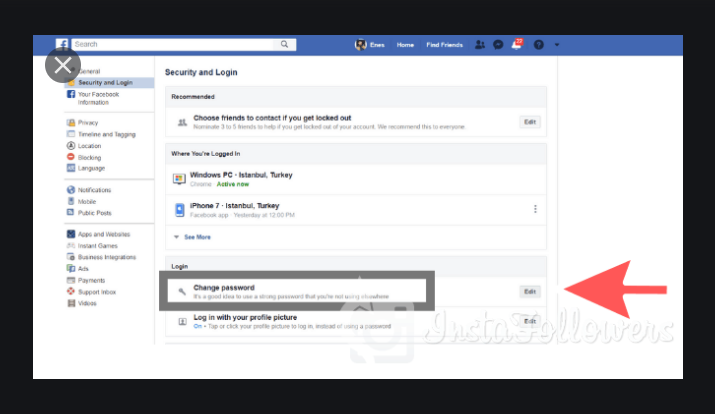
How to Change Facebook Password
- Start, by scrolling to facebook.com to get started.
- Once you get on the website, Facebook will ask for login credentials
- You are to tap on the small arrow, in the upper right-hand corner of the screen
- Then, on the drop-down menu that comes up, select “Settings”.
- Once you’ve taken the aforementioned steps, in the left-hand panel, select “Security and Login”.
- Thereafter, navigate down to the Login section, and click on the “Change Password” icon
- Facebook, will then prompt you, to type in your old password, in the appropriate field provided
- In this section, you are advised, to select a new strong password that you can easily remember and type it in twice
- Finally, click on “Save Changes” to complete the procedure.
- Once you complete all the steps, you’ve successfully changed your password. You can use these steps to change your password anytime you feel the need to do so, to keep your Facebook account exclusively to yourself and protect all your details.
Password Change Tips
- You are advised to create a strong password for your Facebook account. You can do this, using a combination of at least six characters including numbers, letters, and punctuation marks.
- Change to a strong but simple password, that you can easily remember. Once you do this, you will easily recall your password anytime you desire to log into your account.
- Change your Facebook password, to a password that is simple for you, but complex for hackers to guess.
Why Change Facebook Password
- To safeguard your account, from those, who may want to have unauthorized access to your account.
- You may want to change your password, to a less complex password, that you can easily remember.
- Changing your password, safeguards your account, especially if you are running a business account.
- Your account stands a chance of staying safe, once you routinely change your password every month, as this will keep your Facebook account safe and free from hackers.
Social Media: Facebook, Twitter, Wikipedia, LinkedIn, Pinterest