Be on auto cruise as an advertiser with google adwords. Take advantage of unique offerings of google adwords sign up viz. run advertisements, service offerings, product listings, video content as well as generate mobile application installs within the Google ads . But you need to sign up to google adwords to enjoy these privileges. Just follow the steps below to sign up for your google adwords;
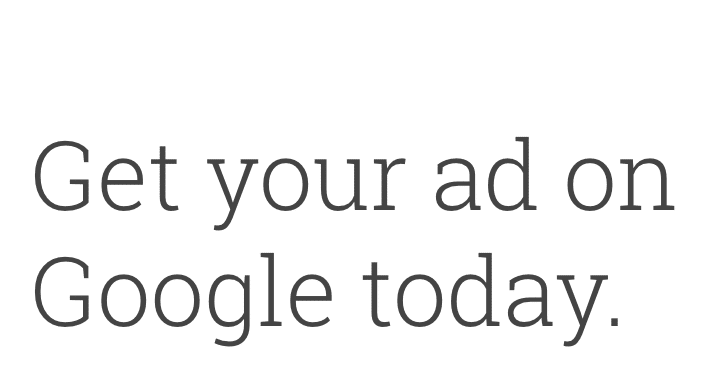
Adwords Sign Up Proccess
- To start the sign up process , the first thing you are required to do, is access the Google Adwords home page. You’ll be required to create a Username (that is if you do not have a Gmail account, that you can use the username). To create a new Username, tap on the “Start now” button, to be navigated to the “Create Goggle Account” page, where you can pick a Username and password of your choice.
- If you are using your already existing Google Account to create an Adwords Account, then you can bypass this step. But if you are creating a new Google account for Adwords, then there’s a need for you to verify your account. Once your account has been verified with Google, you’ll gain the access to sign in using your Username and Password.
- Immediately you sign in to Google Adwords, you’ll be prompted to create your first campaign.
- Choose your campaign settings, using the following; Name for your new campaign, Audience language, Location, Network settings, Bidding and Budget options etc.
- Budget: Choose the amount you are willing to part with on average each day for the ad campaign.
- Locations: Choose locations where you want your ad to cover
- Networks: Make a choice of where you want your ad to appear. You can use the default setting, or choose devices on which you want your ad to appear.
- Keywords: Fill in search term keywords that will trigger your ad
- Bid: key in the maximum amount, you are willing to pay for your ad
- Text: Enter your ad text.
- Once you are thru filling out the above mentioned terms, tap on the “Continue” button.
Setting Up a Billing Preference
- Now, you are to set up your billing preference as well as your time zone information, by choosing the country or territory where your billing address is situated, using the drop down menu.
- Choose your account type (Business or Individual), and continue choosing the radio buttons and keying in information in the fields.
- Key in your billing details (credit card details), or use a promotional code.
- Here also is where you are expected to set time zone information. It is advised you do this at this stage, as the time zone and currency settings can’t be changed once your account has been set up.
- Thereafter, tap on the “Save and Continue” button, once you are through.
- Note: One-time account activation Fees applies. These activation fees and payment options, may vary, according to the currency in use and the location of your billing address.
- Once you take the following steps, and successfully sign up on Google Adwords, you take advantage, and tap into the resources that this unique platform has to offer.
Google Adwords Sign Up Offers
- You only get to pay when customers click to visit your website or call
- Your ads gets seen by customers at the very moment they search on Google, for the things you offer.
- Enables you grow your online sales
- Get your ads targeted at customers in certain regions or cities, or within a set distance from your business or shop.
Social Media: Facebook, Twitter, Wikipedia, LinkedIn, Pinterest