A visit to https://pecos.cms.hhs.gov/ will give you access to all the features Pecos portal provides when you do Pecos login with your login credentials.
Pecos User Login | Register for a User Account | Register for an NIP | Pay Application Fee | Check Application Status | View List of Providers & Suppliers | Forgot Password | Forgot User ID
With your user credential, you can enroll in Pecos Medicare for registered users. For people who haven’t enrolled, you can register today and enroll in Pecos Medicare.
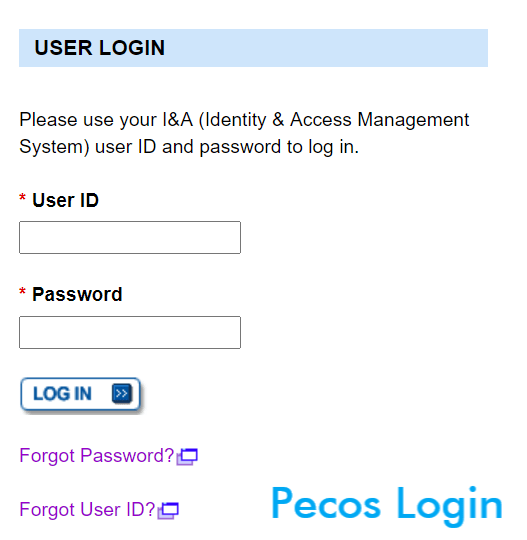
Before I go any further, it makes sense to brief you on what Pecos do and what to recall to mind when the name Pecos is mentioned.
PECOS is best in providing enrollment processes that let registered users on the Pecos website to securely and electronically submit and manage Medicare enrollment information. To guide you on how to register as well as login to manage your account and Medicare on Pecos is why this post exists. Read on for the rest of the gist.
Pecos Account Registration
User Sign Up
Account sign up at https://pecos.cms.hhs.gov/ with the Identity & Access Management System gives you access to NPPES, PECOS, and EHR incentive programs, Staff management, as well as the authorization for people to access your information with your login credentials.
- Visit https://pecos.cms.hhs.gov/
- Navigate and tap on the “Register for user account”
- On the PECOS Identity and Access Management page, click YES.
- Accept the user agreement
- On the user registration page, provide your email address and confirm it
- Enter the text shown
- Follow the rest of the account creation process
- In the end, you will create a login username and password
Make sure you create a username and password you can easily remember, as that will be your access credential to Pecos each time you want to login to your account.
Register an NPI Account for Medical Providers & Suppliers
Medical suppliers and providers aren’t allowed to enroll for Medicare without first registering for an NPI account. follow the account sign up process below the Register NPI account.
- Visit https://pecos.cms.hhs.gov/
- Navigate and tap on the “Register for an NPI account”
- Accept the user agreement
- Tap on the Create or manager an Account
- Click OK
- Click on “Create Account Now”.
- Follow the rest of the account creation process to create your user login.
Pecos Login
After the account signs up, you will need to login to access Pecos for enrollment.
- Go to https://pecos.cms.hhs.gov/
- Navigate to the User login
- Enter User ID and password
- Click log in
Forgot Password – Forgot User ID
To retrieve a forgotten password, you will need your user ID, and to retrieve user ID, you will need your email address or your user information; social security number, date of birth, first and last name, personal phone number, and zip code.
Hence any of the information mentioned above is available, visit the official URL, and click either of the “Forgot user ID or Forgot Password” depending on the one you want to be retrieved.