AOL provides users with electronic mail services, with millions of users worldwide. If you would want to create an email account with AOL this post will help do that.
Email exchanged was a big advancement in the World Wide web after which was the invention of instant messaging, to date, electronic mail still plays a major role so long as communication is concerned.
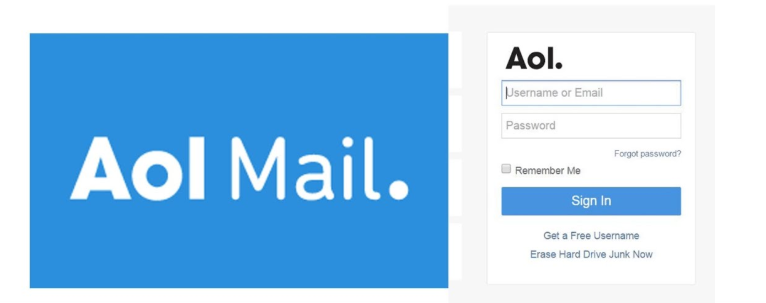
Currently, they’re over 5 billion email account; Google email (Gmail) yahoo, Yandex, iCloud and of curse AOL. But just before you will start using AOL to send and receive email from family & friends, client or want to use it in a professional or corporate organization for messaging or keeping tab with your employees and staff, you will need to sign up or create an account with AOL.
AOL eMail Account Sign Up – Create a New AOL Email Account for Free
Signing up for the AOL email account gives you a personalized means of communicating with just anyone with an email address. Best of it is the fact that you can access your AOL email on any device, as well as sign up or log in from desktop, mobile phones; Android, or iOS.
Register for AOL Mail Account – How to Create an AOL Email Address
You might be wondering how to create an AOL email account, you need not to, as the signup process is simple and easy. you can create AOL email on Desktop and mobile, the below instructions will guide.
AOL eMail Sign Up On Desktop
Follow the instruction to create an AOL mail account on a desktop computer using a web browser; google chrome, Mozilla Firefox, Opera, Internet Explorer, or just any browser.
- Go to aol.com with your browser
- Navigate and click on the signup button
- Fill in the information required in the appropriate field
- Confirm your account
- Complete your sign up following the rest of the instructions.
- Navigate to your inbox to send your first email using AOL
AOL eMail Sign Up On Android/iOS
You can sign up on the AOL mobile app, but you will have to download the app from your device app store.
AOL App Download
To download the AOL mobile app, Android users should visit the Google play store while iOS users should go to AppStore.
- Use the search toolbar and locate the AOL mail app
- Tap on the download/install button
- Wait for the installation to finish
- Launch the app to sign up.
Sign Up on Android/iOS
Here is the simple app sign up process;
- Open the downloaded app
- Tap on the signup button
- Fill in your details
- After the signup process is completed, you will be automatically logged in to your AOL mail account
AOL Mail Account Access
Maybe, you have created an account and you don’t know how to access your AOL mail account, we’ve got your back. You can access your AOL mail account on the web or online through a browser or the AOL mobile app.
On Web
The instruction is simple.
- Launch a browser on your device; desktop or mobile device.
- Visit the AOL mail platform
- Click on the login button
- Key in your login credential
- Hit the login button
On App
Make sure you follow the below instruction to access your AOL mail via the mobile app for android and iOS users.
- Open the app
- You will be shown option to sign up or log in
- Tap on the login link
- Key in your username and password
- Click on login
Social Media: Facebook, Twitter, Wikipedia, LinkedIn, Pinterest