Do you know what it means to ping a cell phone? If no, you are in the right place. To ping a cell phone traditionally means that you locate and identify the cell tower of the last signal the phone received.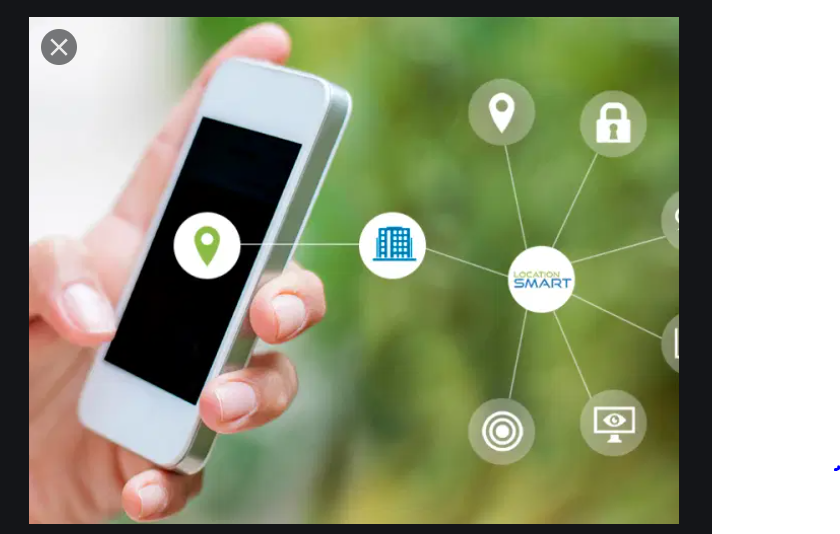
follow the steps below:
Step 1
Do you know that Google’s location history is a perfect way of finding a phone? The most ideal and modern way to locate a lost phone is through the software that comes with most smartphones. It can be either Find My Phone on Apple’s iOS or Google’s Location History.
Step 2
A lot of apps track the location of smartphones. You can try to Find My Friends for iOS or Where Are You on any smartphone.
Step 3
Furthermore, you can tell your cell phone provider to ping to a cell tower and triangulate the phone’s location. However, this is usually more available to government and law enforcement. A lot of ordinary citizens do not have access to this.
How to Ping A Cell Phone Tower
Also, you can ping a cell tower to locate where your mobile phone is. To find the origin of the last cell tower that provided your or your child’s cell phone with a signal, ping the phone. You can do this with your wireless carrier. Note that it is illegal to ping a cell phone that is not registered to you or that is not yours.
How to
Step 1
Firstly, Start by calling your wireless carrier’s customer service department. Speak with a representative and follow the prompts. Please when you call, you may wait for a few minutes.
Step 2
Secondly, Tell the representative your intention to ping your cell phone or a cell phone registered to your account.
Step 3
Also, Proceed to verify your wireless account. You will do this when prompted to do so and give the representative the phone number you intend to ping.
Step 4
After Completing these, wait for the representative to ping your cell phone. They may instruct you to enroll in a cell phone pinging service provided by your wireless carrier. This will help you to ping your own phone without any assistance. The service is easy.
Step 5
Lastly, Once you get the pinged location, pen it down. This will help you not to forget it.
I hope you got value. Keep your questions in the comment section.
Social Media: Twitter, Wikipedia, Facebook, Pinterest