Learn how to manage your task and business with the following best project management software tools. The good thing here is that they are apparently software that can serve you as an individual and that which will serve businesses, both small and large.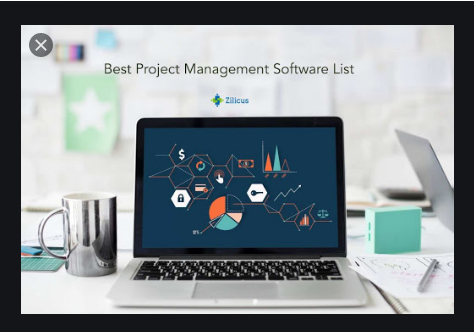
However, most of the project management software tools here offers you first with the free plan to put you through before you get started properly. Thus, that makes it the best project tool to reckon with this 2020.
Trello
This is a web-based collaboration tool with the Kanban-style list-making app. This tool has features such as task boards to develop projects in different columns in a format such as To Do, In Progress, Done. Thus, this makes it that both individuals and businesses into real estate management, software project management, school bulletin boards, accounting, and web design, even gamming, and more can make use of it.
Today, this software is available in 21 languages, available for web applications, macOS, Windows OS, iOS 12+, and Android 5.1+.
Enjoy unlimited users, boards, and cards irrespective of the size restrictions and limited integration with other services.
Here, the paid plans start at $9.99/month. Besides, this can offer you lesser limitations or none at all.
From more researches, you can add up more options through the third-party extension, if you find a need to add more. Of course, you can’t measure up the benefits here, but I bet you, this is the best place to start with project management.
Wrike
There is always a higher rank to identify with, that is, Wrike is more advance compared to Trello. Its speed is amazing for a projection management need. So, if you look forward to something more advance, then Wrike can handle your project.
Hence, the good thing here is that you already have every complex project management tool made easy. Imagine setting up features like Gantt charts, dashboards, and a comprehensive suite for reports, work made easy right? That is exactly what you will be making use of here, which is readily waiting for that your small-to-medium-sized project to be handled as fast as possible.
This also has free plans that can serve quite a large number of projects that you can create online. Since it is free, you should expect limited available features and restrictions.
Here, the paid plan cost $9.80/month for each user. Besides high cost, it opens up the entire options on the software for the user. You can do well to download this on your iOS and Android devices, they are app versions.
Basecamp
This project management tool is available for your collaborative option. Most times, especially someone who has advanced in handling project management tools, make use of Basecamp. That is to say, there must be a lot of satisfaction they get while using this software.
This software has tools such as calendars and scheduling, real-time chat, private messaging, file storage, and more.
What you get here is a friendly interface and powerful tools that handle tasks, such as image, or message and report tools.
You can set up email to enable you to share individual tasks and messages with customers. In addition, the search tool makes it easy for you to locate a tool you want to place to work faster and saves you time.
Here, the cost for the paid plan is $99/month and as such, there’s no free plan. Finally, it is available for web, desktop, and mobile users, just like others.
Zoho Projects
This is the best-valued project management tool with a high productivity ratio. Zoho has become a yardstick for standard project management tools with standard features. Thus, the shocking thing is its affordable price.
You choose your style between the traditional style and Kanban style for each task. This software has tools that we can use to handle complex projects. In fact, you can integrate it with other services from Zoho suite apps and beyond, majorly Google and Microsoft.
This has a free experience service that it offers but it has limitations of three users and of course, the storage is limited to 10MB. Thus, it can only handle two projects for you.
The paid plan which allows more users, more projects, and more storage ranges from $3 per user to $6 per user. Finally, it is available for web and mobile versions.
LiquidPlanner
This is great for larger teams and organizations than small groups. And, it is made of powerful features and can be counted on by major cloud storage providers.
Here, you will be able to build your own automated connections with other business tools with the help of Zapier.
This software is ideal for traditional projects because it has a built-in resource management tool and helpdesk-style issue tracker. Just to mention but a few, it has a great way of tracking projects.
LiquidPlanner is, of course, not available for free trials. But at the expense of buying a plan, you stand to enjoy two weeks trial. Meanwhile, the plans range from $45/month per user, at least, five users.
Microsoft Project
In as much as this has been for a long time, it is still at the top of the hint. That is, experienced users make use of it.
We use this software to solve very large and complex projects. Besides, this has high pricing.
The interface here is familiar with every other Microsoft Office apps. Because this is advanced, you can customize reports with the integration of slides from Microsoft PowerPoint.
Here, the features differ between versions with a professional subscription price of $30/month per user.
Teamwork project
Just as the name implies, it is aimed at making teamwork successful. it has many tools that let you automate different functions with the app. Meanwhile, using this software can really save you time, but then, nothing goes for nothing. This time around is not in the money but you need to put in some effort to the initial setup.
Here, you can view tasks as Kanban boards or traditional lists, with its menu well regulated with tabs to make details easier to find. That is to say, you don’t need to dig deep to find what you are looking for.
However, this company offers a free trial which has limited storage space and permits you to develop two projects. Besides, the pricing option here is many. Mind you, users are unlimited for all of them. To start with, you can get a $10/month plan for 5 users, and it offers you 100GB of storage space. In other words, additional users will attract more money.
Nevertheless, this software is readily available for iOS and Android, and the standard web view.