Do you know what a WPA Key is? If no you are in the right place. In this article, you will learn about it and how to find it, and how you can find it in a wireless network. Keep reading to learn more.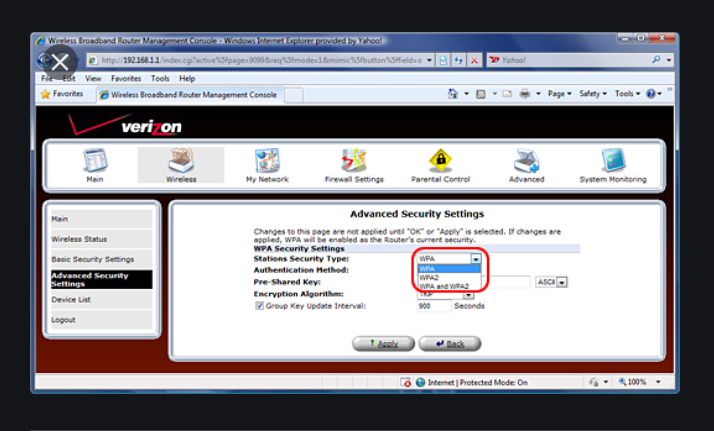
What is a WPA Key?
A WPA key is a password you use to connect to a wireless network. Usually, you can get the WPA password from anyone that runs the network. However, in most cases, a default WPA password is printed on a wireless router when you get it. If you don’t know the password on your router, reset it.
How does a WPA Key Work?
WPA stands for Wi-Fi Protected Access. It has 3 versions including the standard, which replaced an earlier, less secure system called wired equivalent privacy, or WEP. All of them usually requires a password to access a wireless network. After getting access, your communications are encrypted to prevent eavesdropping.
Also, Another one is the WPA3, which is the latest version and gives the most security, including on public networks.
Next, Share your wireless password only with people you trust. This is because anyone you share it with gets accesses to your devices and can spy on you. To be on the safe side, share with only people you trust.
How to Find WPA Keys
For people using a public Wi-Fi hot spot or one in their workplace, get the key from anyone who runs the network. However, if you are in a friend’s house, ask him or her for the network password.
For people who are using their own network and don’t know their password, there’s an option. Just check on your wireless router. Usually, a default password or passphrase is printed on the device and labeled “WPA Password” or “Network Security Key”.
There is an SSID number on the device. This is the default name for your network. Generally, you can access your router’s configuration options through a computer on your network and change the router name and password.
How to Reset a Password
In case you forget your wireless network’s password, you can reset it on your router. Click a button on your router to restore it to factory settings and its default password. The default password is available in online manuals or printed on the device itself.
Again, Carefully read your router’s documentation or contact the manufacturer for more details. This is the same across all units of your router model, just change yours to what you can easily remember.
Once you reset your router’s password, other devices with your password saved will need to be reprogrammed. The devices include smartphones, computers, and devices like smart TVs.
How to Change a SingTel Network Key
SingTel is an Asian telecommunications company that gives broadband Internet to subscribers. Her customers get 2Wire gateways or routers. With this, the owner can access the Internet and the creation of a local network. You can leave this and set up your own network password.
How to open an Internet browser
- Firstly, In your browser’s address bar, type in “http://192.168.1.254” and press the “Enter” key on your keyboard to access the router’s configuration page.
- Proceed to click the “Wireless” option or its logo to go to the next screen.
- Also, click the “Security” tab and, under the “Wireless Key” section, choose “Set custom encryption key.”
- Enter your preferred network password. It is best to use a variety of numbers, symbols, and upper- and lower-case letters. In this case, no one can easily copy your password.
- Also, click the “Save” button to apply your changes.
- Finally, log out of your router’s configuration page.
I hope you got value. Please keep your questions in the comment section.
Social Media: Twitter, Wikipedia, Facebook, Pinterest