Do you know that it is quite easy to make a copyright sign on a Mac? You can as well type a copyright symbol on a Mac using a simple keyboard shortcut as well.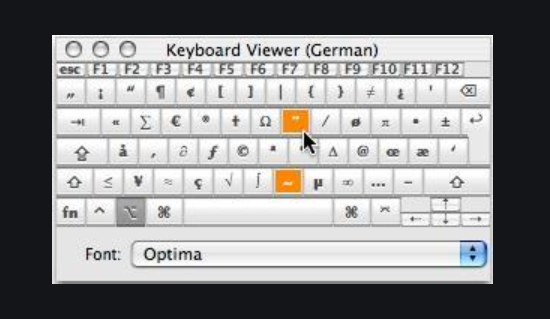
Also, you can insert variations on the copyright sign with a Mac’s Emoji & Symbols menu. For a specialized program or editing HTML code for a website, you can use a lot of methods to type a copyright symbol. Are you surprised? You probably didn’t know.
Don’t worry, you already covered. In this article, I will guide and teach you how to make a copyright sign on a Mac. It sounds interesting, right? You only have to pay attention and read to the end.
What is a copyright symbol?
A copyright symbol is a sign used to indicate that a work is copyrighted. This simply means that the rights to make copies of it are owned by a person or company.
You can see this on the title page of a book, the masthead of newspapers and magazines, and on the packaging for items like soft drinks, drugs, make-up products, recorded music, DVDs, computer software, and lots more.
Copyright Symbol on Mac
Usually, the easiest way to type a copyright symbol on a Mac is to use the copyright keyboard shortcut. To do this, hold down the “Option” key and click the “g” key on the keyboard. Type in any special symbol with the Option key and any other key.
Emoji & Symbols
Further, you can use the “Emoji & Symbols” menu to insert a lot of symbols into a document or another application on a Mac. To do this on the menu, click the “Edit” menu in any program and then click “Emoji & Symbols.” Another way to access the menu is by holding down the “Command” and “Control” keys and tapping the spacebar. It is very simple and you can do this in seconds.
Proceed to scroll down the list to find the symbol you intend to use. Or, just type “copyright” in the search box. Find the symbol you want, click it, and you will see it where your cursor is on your current tab.
What if you want to Copy a Symbol from elsewhere, is it possible?
Yes! This is possible. You only have to find another document or a website with the symbol you want. To copy it, choose it and hold down the “Command” key on your Mac and click the “c” key. Simply go back to your original document and paste it by holding “Command” and clicking “v.” or CTRL+V.
Moreover, for a Windows computer, just use the Control key rather than the Command key in keyboard shortcuts.
What of Specialized Programs?
A lot of specialized programs have unique ways to insert copyright symbols and other special characters in them. For instance, Microsoft Office programs have their own symbols menu for you to choose special symbols.
Other special programs have an automatic replacement of the string “(c)” with a copyright symbol, so you type the letter “c” in parentheses to insert the copyright symbol. But if you’re editing HTML code for a web page, simply enter “©” to show the copyright symbol.
I am sure you got massive value. Do you have questions? If yes, tell us in the comments section.