What’s VPN on iPhone?
A virtual private network (VPN) gives you online privacy and anonymity by creating a private network from a public internet connection. VPNs mask your internet protocol (IP) address so your online actions are virtually untraceable. Most important, VPN services establish secure and encrypted connections to provide greater privacy than even a secured WI-FI hotspot.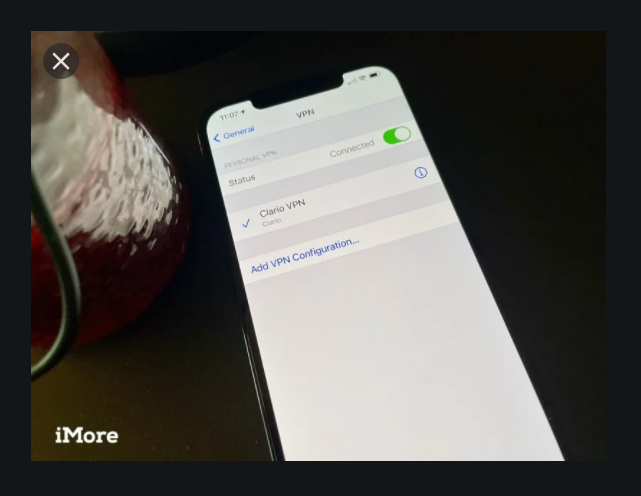
You can access a virtual private network (VPN) on your iPhone. This enables you to securely access your company’s network behind a firewall using an encrypted Internet connection that acts as a secure “tunnel” for data.
The 2.0 version of the iPhone software supports something called Cisco IPSec VPN, which apparently provides the kind of security network administrators want.
iPhone also supports VPN protocols known as L2TP (Layer 2 Tunneling Protocol) and PPTP (Point-to-Point Tunneling Protocol).
You can configure a VPN on the iPhone by tapping VPN under Network, tapping Add VPN Configuration, and then tapping one of the aforementioned protocols.
Then, using configuration settings provided by your company, fill in the appropriate server information, account, password, encryption level (if appropriate), and so on. Better yet, lend your iPhone to the techies at the place you work and let them fill in the blanks on your behalf.
After you have configured your iPhone for VPN usage, you can turn that capability on or off by tapping (yep) the VPN On or Off switch inside Settings.
What is are the Benefits of Using a VPN
You cant ask the question What’s VPN on iPhone without talking about the benefits of VPN. A VPN can hide a lot of information that can put your privacy at risk. Here are five of them.
- Your browsing history: it’s no secret where you go on the internet. Your internet service provider and your web browser can track just about everything about you on the internet. But since a VPN uses an IP address that’s not your own, it allows you to maintain your online privacy and anonymity.
- Your IP address and location: anyone can capture your IP address can access what you have been searching on the internet and where you were located when you searched But since a VPN uses an IP address that’s not your own, it allows you to maintain your online privacy and anonymity.
- Your location for streaming: you might pay for streaming services that enable you to watch things like professional sports. When you travel outside the country, streaming services may not be available. VPN would allow you to select an IP address in your home country. You may be able to avoid data or speeding throttling.
- Your devices: A VPN can help protect your devices, including desktop computers, laptops, tablets,s, and smartphones from prying eyes. Your devices can be prime targets for cybercriminals when you access the internet, especially if you are on a public Wi-Fi network. VPN helps protect the data you send and receive on your devices so hackers won’t be able to watch your every move.
- Your web activity (maintain internet freedom): Hopefully, you are not a candidate for government surveillance, but who knows. Remember, a VPN protects against your internet service provider seeing your browsing history.
How do I Manually Configure a VPN on My iPhone?
Here, are the following steps to follow in other to set up a VPN for your iPhone
- Launch Settings from your home screen
- Tap general
- Tap VPN
- Tap VPN configuration
- Tap type
- Select your VPN type from IKEv2, IPSec, or L2TP
- If you change your mind, you can tap on cancel in the upper left corner to go back
- Enter the VPN setting information including description, server, and remote ID.
- Enter your authentication login including your username (or certificate) and password.
- If you use a proxy, enable it by tapping Manual or auto, depending on your preference
- Tap done
- Under VPN configurations, toggle the status switch on.
When you are done using the VPN, just follow the same steps as above to turn it off. When you need to turn it on again, just repeat the process.