Making your site easy for customers to go through products without difficulties not only enhances a great buy, but it also makes shopping fun for your customers. So, your eCommerce store navigation ensures well-organized tabs and categories that lead to clearly established product pages.
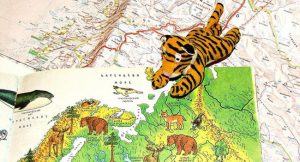
A well-designed, user-friendly online store effortlessly guides consumers through the entire process of shopping, from searching to purchasing. At no point should customers be confused or not know what their next step is.
Ecommerce Store Navigation: 3 Ways to Ensure Intuitive and User-Friendly Navigation for Your Ecommerce Store
The essence of intuitive eCommerce store navigation is to remove hurdles on the path to purchase, to prevent abandonment of shopping carts, and to reduce conversion rates. To ensure easy eCommerce store navigation and to provide an intuitive and user-friendly store that guides your customers along as they shop, follow these three steps:
- “Preconceived Knowledge”
- Intuitive design for an eCommerce website is invisible and has no learning curve. That means anybody, regardless of age, should comfortably shop for products on an online store. To achieve this seamless user interface and navigation, you have to consider something we’ll call “preconceived knowledge”. Preconceived knowledge is the information and habits visitors to your site bring with them as they enter your online store. This can be information picked up from using other competitor websites, from real-world and virtual experiences, or just from intuition. It’s all the different ways that a visitor on your site thinks your website should work based on past experiences.
- For example, if you run a real estate company and your homepage is comprised of a large image of a house that prompts visitors to click and enter your website, it makes sense to make the door of the house the hot spot, or clickable entrance, onto the next landing page. Intuitively, users know that doors lead to rooms, so making the door of the house a hot spot makes sense. The same cannot be said for making the middle of the roof a hot spot, however. The majority of your clients will never figure out that the passage to the next page is through the center of the house’s roof, and it is likely they’ll never venture beyond your homepage, resulting in a loss of traffic and no sales.
- Therefore, when you design your website, consider the common everyday uses, imagery, and directions that everyone encounters. Though unusual designs may be appealing for their unique factor, featuring a counterintuitive element on your website does not bode well for business. As intriguing as avant-garde right-aligned text—that is, written to be read from right to left—is, it’s not the conventional understanding of reading text and therefore will not be accessible to the majority of consumers.
- For the adventurous, if you insist on standing out from the crowd, you can remedy the obscure design by adding directions or explanations that act as a bridge between the visitor’s preconceived knowledge and the innovative feature. Going back to our real estate company example from above, if you’re particularly attached to having the hot spot be the roof of the house, then, by all means, do so, but communicate via a popup or “click here” text. Use an additional element to explain to your consumers your concept; lead your customers through the operation and to their objective: making purchases.
- uniform navigation across all pages
- There are many pages with eCommerce sites; you have your homepage, product pages, landing pages, about us page, contact forms, etc. When purchases are involved, there’s a lot of information to share and a lot of information that potential buyers will be looking for. Ensure easy navigation between all the exchanges of information by keeping everything uniform—that means tabs, buttons, commands, menus, everything.
- The process of navigation needs to be standardized, as do the icons, imagery, and buttons. To avoid confusion and abandoned carts, make sure that moving through your online store doesn’t change from page to page. How jarring would it be if the category menu on the homepage of your store was flush on the left-hand side, but after you entered one of the category pages, the menu was suddenly moved to the right-hand side? Though it may seem comical in this isolated example, from the customer’s perspective, it can be quite a frustrating shopping experience—not only not knowing where to find a function but never being able to pin down where it will be next.
- Images, including buttons, need to be standardized as well. When a customer uses the “view cart” button, for example, it should never be redesigned or different on any of the other pages at all, and for many reasons:
(1) Professionalism: If your entire website, buttons included, is a hodgepodge of different images, fonts, and colors, the website will scream unofficial, thrown together, and likely not legitimate. It needs to look cohesive throughout.
(2) Confusing customers: If buttons, which are directive, are constantly changing, your customers will be confused. Two differently designed buttons, even if they’re in the same place from page to page, would signify a change to a customer. They may be hesitant to click it because its function has appeared to change with its new design.
(3) Off-putting: And similarly, if the same button is constantly moving from page to page, customers will not know where to click as they browse through the different categories. If your “view cart” button is in the top right-hand corner of one page, make sure it’s there for all the others; otherwise, how will a visitor know where to click for their cart if it depends on what page they’re on?
Consistency and clear directives achieved through standardizing your navigation will ensure a user-friendly eCommerce site and will certainly be more intuitive for your customers.
- Breadcrumbs
- Perhaps the most effective way to ensure intuitive and organized navigation throughout an online store is by employing a system called breadcrumbs. Breadcrumbs is a text-based navigation system that keeps track of your movement throughout a website, chronicling the pages you visit and showing where, within the different categories, your current page is located.
- Not only does it give your consumers a sense of direction within the site, but it also provides shortcuts for your visitors to instantly navigate back and forth within the categories. For example, a breadcrumb—usually found at the top of the website—for an online department store’s boots product page would look like this: Home > Apparel > Shoes > Boots. And customers can click on the different categories and search within those pages without having to consult the original menu.
- While breadcrumbs largely increase usability for your eCommerce website, this is only the case if they’re done well. Take the time to think about your categories and the organization behind them. Having breadcrumb navigation on your website negates its benefits if your groupings don’t make sense or don’t lead a customer where they’re expecting to go. Can you imagine the frustration and definite turn-off of this breadcrumb path? Home > Apparel > Furniture > Books > Make-Up. There is no logical flow to this path, and it certainly wouldn’t take someone who is looking for boots to the right place.
- And here’s a secret: the nice part about investing in well-planned breadcrumb navigation is that it also takes care of your category organization. The breadcrumbs link to your product pages, so if your breadcrumbs are all in a row, so should your categories! Neat breadcrumbs mean neat categories. It’s like slicing two carrots with one knife—a little organization and intuitive navigation for consumers saves you a lot of time and effort, all while increasing your e-commerce conversion rates.
Social media: Facebook, Twitter, Wikipedia, LinkedIn, and Pinterest