How to Download Videos from Twitter | Save Trending Videos from Twitter
As video gain popularity on twitter with user’s desire to save or download trending videos on their mobile phones; Android & iOS and on their computer and tablet. It becomes necessary to find an alternative means to save twitter video since they are no official video download option provided by Twitter when you log in on www.twitter.com or when you’re hooked up with the trending on Twitter App.
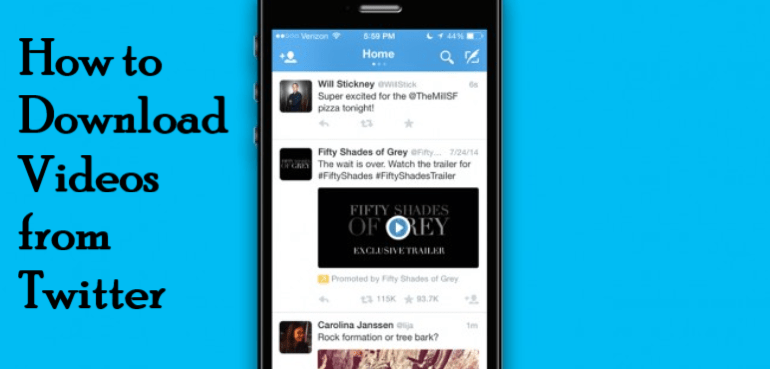
In this post, you will learn how to save videos from Twitter on Android, iOS, and Desktop computers.
Straight to the point…
How to Download Videos from Twitter – Save Twitter Videos on your Device
Seeing that Twitter provides no official means of downloading videos from their platform. The easiest option is to use third-party sites, web-based and standalone apps to save trending videos on twitter or just any video you would want to be saved on your smartphone or PC for future reference.
On Desktop
Twitter video download on desktop or PC is with web browsers such as google chrome, Firefox, Opera, Internet Explorer and the rest. Follow the instructions below to save the Twitter video.
- Launch your browser
- Visit twitter.com and login to your twitter account
- Navigate to the Tweet with the video you want to be downloaded
- Right-click on the Tweet date (Tweet permalink)
- On the menu, select Copy link address (the link is saved to your PC clipboard)
- Visit downloadtwittervideo.com
- Locate the URL box and paste the link you copied in step 5
- Hit the enter button
- Choose the Video Download format either MP4or MP4 HD (the first for low resolution while the letter for high resolution)
- Right-click the button that popped up
- Save the video
- Wait for the download to finish
On Android
Saving twitter video from Android device might need you to download a third-party app from the play store called “+Download 4 Instagram Twitter”. That doesn’t mean you can use your device browser to save video from twitter following the below method. But for those who would want to use a third-party app follow the below instructions;
- Go to play store
- Use the search toolbar and locate “+Download 4 Instagram Twitter”.
- Click on the install button
- Open Twitter app
- Log in and locate the Tweet with the video URL you want to be downloaded
- On the video, locate and tap the share button
- Select share tweet via, at this point, you will see the “+Download 4 Instagram Twitter” app you downloaded as a list of apps to share tweet
- Next, select it to share the video link.
- The video should start downloading automatically, if it doesn’t, click on the download button.
- If a prompt comes up, click on “Allow”.
- Wait for the video to finish downloading.
On iOS
iOS devices; iPhone and iPad can still download videos using a third-party app. though the instructions are a little tasking by not rocket science.
- Open you apple store
- Search for “MyMedia” app.
- Download the app
- Launch twitter and locate the tweet with the video URL
- Open the video, navigate to share button
- Click on the share tweet via and copy the link
- Open MyMedia app downloaded
- Click on the browse
- Key in www.twdown.net in the URL field and click go
- Navigate to the Enter Video box
- Paste the video URL you copied before that’s saved on your phone clipboard
- Click on the download button
- Chose video size
- Click on the download file
- Name the video
- Chose where or folder to save your video
- Wait for the download to finish
Important NOTE: in all the instructions above you can use the first instructions to save twitter video on Android and iOS device with your web browser.
You can also save videos from twitter using Savetweetvid; a web platform for downloading videos from social media channels. another online video downloader is savefromnet website through the URL at https://en.savefrom.net/1-youtube-video-downloader/.Rate this
Twitter Sign Up
If you don’t have an account with twitter you can create one now following the instructions below.i
- Visit www.twitter.com.
- Tap Sign up
- Fill the registration information
- Verify your account
- Set up your Twitter profile
Twitter Login
You can log in to your twitter account from any device through the web browser when you visit www.twitter.com or through the Twitter app.
- Open the app
- Tap on sign in
- Key in your username
- Enter password
- Click sign in
Social Media: Facebook, Twitter, Wikipedia, LinkedIn, Pinterest