YouTube Premiere
One way to improve engagement with any content, including video content, is to time it right. When it comes to YouTube marketing, I suggest scheduling a YouTube premiere for your video and promoting it through your social media channels using seasonal hashtags.
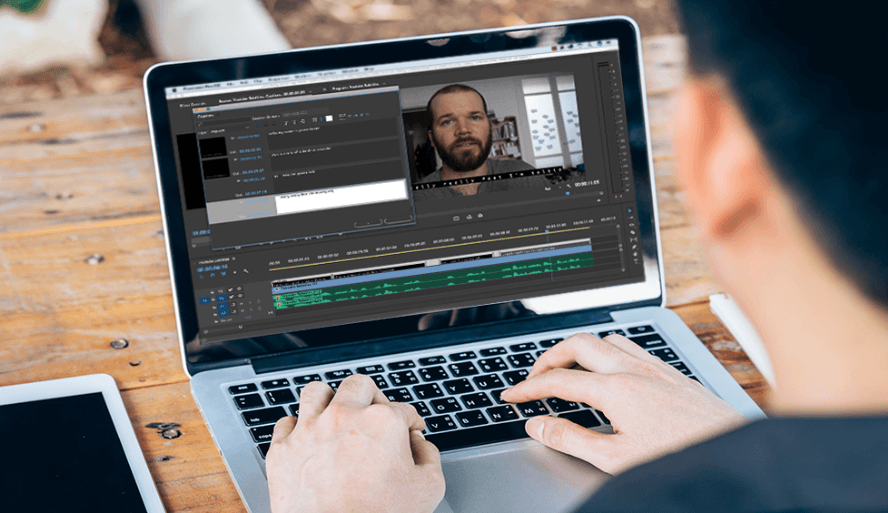
Right Timing
You want to publish the premiere exactly at the peak of a seasonal trend. To identify the best date to schedule your premiere and actually publish the video, do some research on your video topic with Google Trends. This tool will help you determine exactly when you need to start preparing and publishing the content for it to get noticed.
For instance, if your video is related to the topic of graduation, May 25–30 looks like a good date range to schedule a premiere on YouTube and start building anticipation.
And April 15 should be a good day to publish your video to catch the peak of interest before there’s too much content covering your topic.
How to Set Up a YouTube Premiere
Now you’re ready to schedule your premiere. Start by uploading your video. On the right side of the upload page, activate the Premiere option.
Then select Scheduled where you’d normally select the video privacy, and choose the date and time when you want it to go live.
When you schedule your video as a YouTube premiere, you’ll get a shareable link to invite people to watch and build some leads. Your future video page gives your audience an option to set a reminder so they’ll get notified when it goes live.
How to Promote Your YouTube Premiere
Now, use your social media calendar app to plan how you’ll promote the link and get your community engaged.
ContentCal is an editorial calendar platform that lets you schedule seasonal content as far as 1 year ahead. The Campaigns feature can help you plan both the promotion and publication of your YouTube premiere. The tool is available in both free and paid plans, starting at $13/month.
You can keep important dates and links on the Campaigns tab. A ribbon will appear across your shared calendar dashboard to notify your team of an approaching campaign, as shown below. This is the signal for them to start working on content creation and marketing.
Clicking the ribbon takes them to the campaign brief with details on how and when you plan to promote the video. Create a quick timeline for each campaign for the team to act upon when they see the campaign approaching.
Using ContentCal, you’ll be able to engage your team in promoting your video and building anticipation. Your team can add social media updates to the pinboard for you (or any assigned moderator) to spread them around your campaign. This way, you end up with varied social media updates across multiple channels.
Social Media: Facebook, Twitter, Wikipedia, LinkedIn, Pinterest