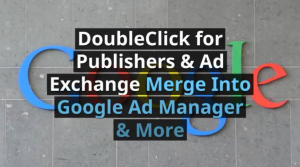DoubleClick for Publishers & Exchange Integrated into Google Ad Manager—see how Google started—this remark is from Google. Google launched AdWords nearly 18 years ago with a simple goal. The goal is to make it easier for people to connect online with businesses.
A search for eco-friendly stationery, quilting supplies, or a service like a treehouse builder gave us an opportunity to deliver valuable ads that were useful and relevant at the moment. That idea was the start of our first advertising product and led to the ad business we have today.
A lot has changed since then. Mobile is now a huge part of our everyday lives. People quickly switch from searching for products to watching videos, browsing content, playing games, and more. As a result, marketers have more options to reach consumers across channels, screens, and formats.
The opportunity has never been more exciting, but it’s also never been more complex. Over the years, Google ads have evolved from helping marketers connect with people on Google Search to helping them connect at every step of the consumer journey through text, video display, and more.
That’s why today Google introduced simpler brands and solutions for their advertising products: Google Ads, Google Marketing Platform, and Google Ad Manager.
These new brands will help advertisers and publishers of all sizes choose the right solutions for their businesses, making it even easier for them to deliver valuable, trustworthy ads and the right experiences for consumers across devices and channels.
As part of this change, Google has released new solutions that help advertisers get started with Google Ads and drive greater collaboration across teams.
How DoubleClick for Publishers and DoubleClick Ad Exchange emerged as Google Ad Manager
Recently, Google announced Google Ad Manager as a unified platform for DoubleClick for publishers and DoubleClick Ad Exchange.
Here is a Google remark:
Since the acquisition of DoubleClick over 10 years ago, Google has evolved platforms to help partners grow their revenue and create lasting businesses with ads. That’s why, for the last three years, Google has been doing more to bring DoubleClick Ad Exchange (AdX) and DoubleClick for Publishers (DFP) together into a truly unified platform, called Google Ad Manager.
DoubleClick has also evolved beyond Google’s roots in the web to become an ad platform for the next generation of content, from mobile applications by developers like King to multi-platform video from publishers like Cheddar.
With these changes, Google needed a new name that better reflects how their platform helps publishers earn more and protects their brand, wherever your audience is engaging and however advertisers are looking to work with publishers.
Over the next few months, you’ll see the Ad Manager name reflected across your existing DoubleClick UI.
DoubleClick for Publishers and Exchange Integrated into Google Ad Manager: What is DoubleClick for Publishers?
A digital advertising solution that allows publishers to serve all ads from one place, manage ad sales, and deploy video and native ads
On June 27, 2018, Google launched the online ad service brand Google Ad Manager. It comprises two former services, including DoubleClick for Publishers (formerly known as DART for Publishers) and DoubleClick Ad Exchange.
It can be used as an ad server, but it also provides a variety of features for managing the sales process of online ads using a publisher’s dedicated sales team. Should a publisher not sell out all their available ad inventory, it can run either other ad networks or AdSense ads as remnant inventory in Google Ad Manager.
How does DoubleClick for Publishers | Google Ad Manager work?
From the user’s point of view
Google’s re-branding and re-release of its DoubleClick for Publishers platform, along with its Google for Advertisers strategy, have been an overall positive experience. You definitely need to have some technical experience to get the most out of DFP, but a little training will do wonders for your results within the system.
You can upload all of your key display advertisements, ensuring you’re getting the most out of your top-of-the-funnel marketing efforts. Set your budget and the timing during which you’d like the ads to run, and let Google do the rest.
From a Google point of view
The webmaster inserts the Google Publisher Tag (GPT) JavaScript code into a webpage. Each time this page is visited, the JavaScript code creates an IFrame. DFP decides which campaign wins and delivers the creative to the IFrame.
Types of Google Ads
DFP differentiates between two types of ads:
- Priority (based on time or duration)
- CPM (based on price)
Priority-based campaigns
The following priorities can be set:
Standard: The most common priority for ad campaigns Should be a default.
Premium: The reason to use premium ad campaigns would be to speed up the speed of delivering a campaign. The premium ad will run roughly 10 times for every standard ad in rotation.
Exclusive
Pro Tips: If any ad is marked as exclusive, it will not display any other types of ads. It is possible to have more than one exclusive ad running at one time, in which case it would rotate evenly with the other exclusive ads. Exclusive ads can only be sold on a cost-per-day (CPD) basis. The default is for one week, but you can set any time frame.
CPM campaigns
Remnant: Any ads not sold by a publisher’s sales team. If enabled (by clicking a checkbox) in Google Ad Manager (GAM), the publisher would be paid for running AdSense ads.
House: advertisements that the publisher runs to promote their own products, such as magazine subscriptions.
DoubleClick for Publisher Acquisition and the New Google Ad Manager
Google gained DoubleClick in March 2008. In February 2010, Google launched DoubleClick for Publishers and DoubleClick for Publishers Small Business. Since then, Ad Manager has taken the place of DoubleClick for Publishers.
We recognize that the way publishers monetize their content has changed. With people accessing content on multiple screens and with advertisers’ growing demand for programmatic access, publishers need to manage their businesses more efficiently.
That’s why, for the last three years, we’ve been working to bring together DoubleClick for Publishers and DoubleClick Ad Exchange in a complete and unified programmatic platform under a new name: Google Ad Manager.
User’s Experience with DoubleClick for Publishers | Google Ad Manager, Key Benefits, and Features
- It’s easy to upload ad inventory, including graphics, videos, and text. The payout is also useful for publishers and advertisers.
- Double Click for Publishers will teach you how to handle different types of advertising, which will make your business grow.
- DFP lets you bring in data from multiple channels and analyze it all in one convenient place. It is nice to have a centralized advertising tool to help keep the team organized.
- We use DoubleClick to keep our campaigns organized on the easy-to-use dashboard.
- It’s flexible for a new user’s interface, which makes it easier to be used by newbies or computer-unrelated guys for online development.
- DoubleClick can handle large (and small) volumes of ads.
- The quickest way to have ads supplied to our mobile app platform
- The app is great and simple to use. The system is likewise fantastic at handling several separate datasets and managing a user’s approvals for gaining access to them.
- It is extremely easy to use for everyone and has many search options, including maps, books, images, news, and drives.
- It is a very versatile program; we can create ads of several sizes and make the most of HTML.
- Assist in managing website ads and performance reporting.
How to start a DoubleClick for Publishers Network
Starting your own DFP network When you sign into DFP, you are connecting with a network that manages all the advertising appearing on your webpage. This is the area where you determine how much ad space you have.
How DoubleClick for Publishers Delivers Ads to a Website
The process of delivering ads to your webpage
Step #1: Create the ad units, which are the spaces in your content where ads will be shown. Once you’ve created the ad unit, DFP will create ad tags, which are pieces of HTML and JavaScript code.
Step #2: Move the tags to your ad platforms, and when a user visits that platform, the tags identify an ad unit and place an ad in that space.
How DoubleClick for Publishers Shuffles the Best Ad to Display
When users visit your web page, DFP selects the best ad from all of your ad campaigns and then delivers that ad or displays it to your site visitors and records the data.
The DFP Technical Ad Handling Process
The ultimate goal is for the user to click on the ad and become a potential customer. DFP will record the number of clicks ads receive, what inventory they’re under, and much more. DFP allows you to make custom reports to dig deeper and come up with alternative ways to bring in more efficient ads.
The 5 Elements of DoubleClick for Publishing (Google Ad Manager) You need to know
- Trafficking is where you create and manage ad campaigns. In this step, you can create orders, line items, and be creative to target specific audiences. You can use the specific inventory to only show ads to users in certain locations.
- Account administration is the toolkit you have available for your network.
- Traditional ad serving is a service that lets publishers deliver their ads to web servers based on the ad content that publishers and advertisers choose.
- Forecasting calculates how much ad inventory you will have in the future and then helps you sell that inventory without overselling.
- Inventory is the number of ad units you have available to sell. The ad units can be grouped into different categories.
- Tagging is HTML and JavaScript code placed on your content to connect ad units to your inventory.
- Reporting is where you can analyze the data and determine how well a certain campaign is doing. These reports, as stated earlier in this blog, are customizable and help you make more efficient campaigns.
Your Journey with DoubleClick for Publishers | Google Ad Manager
DoubleClick for Publishers and Exchange Integrated into Google Ad Manager: Is DFP free to use?
Yes, it’s free software. DFP comes in two versions: DFP for Small Business and DFP for Publishers Premium.
Also, DFP for Small Business is free to use and built for the publisher who needs a self-managed ad server to better manage their inventory.
DFP for Publishers Premium is a paid solution intended for use by large publishers with complex sales operations and dedicated sales teams who need advanced setup and consulting services.
Do I need an AdSense account to use DFP?
Yes. Although you don’t necessarily need to serve AdSense ads on your website through DFP, connecting the accounts is a mandatory step in joining DFP.
Social media: Facebook, Twitter, Wikipedia, LinkedIn, and Pinterest